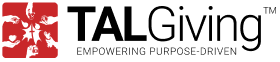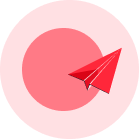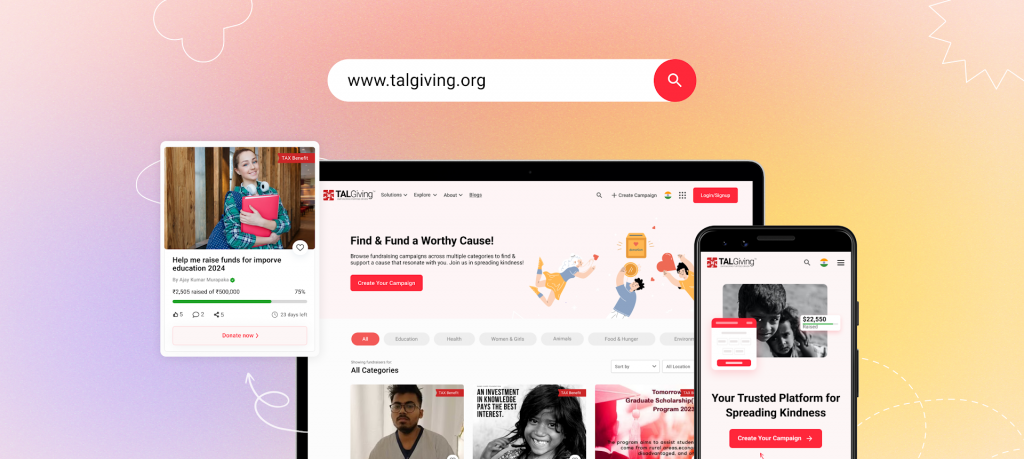Most people equate charity and charitable giving to making large money donations to nonprofits or individuals in need. However, giving is more than just big bucks…it comes in many shapes, sizes, and forms – from small acts of kindness in everyday life to contribution small amounts to fundraisers to volunteering with a nonprofit. TALGiving empowers everyone to give in whichever way they can – money, time, skills, expertise, or others – to causes that matter to them.
TALGiving is on a mission to harness the transformative power of kindness and collective action. It is a simple, user-friendly, online crowdfunding and crowdsourcing that empowers individuals, corporates, and other organizations to give and champion critical causes.
In fact, donors too can create campaigns to offer help and support to individuals and nonprofits in need. In this tutorial blog, we will dive into the kinds of campaigns donors can create and how to create the same.
What Kinds of Campaigns Can Donors Create on TALGiving?
Corporate/ Organizational Donors can create the following types of campaigns on TALGiving:
- Scholarships
- Internships
- Career Help
- Volunteering
- Platelets Donation
- Blood Donation
Individual Donors can create the following types of campaigns on TALGiving:
- Career Help
- Platelets Donation
- Blood Donation
Note that donors, both individuals and corporates, can give in multiple ways including fundraising, board membership, event speaking, podcasts, COVID Help and more. However, donors can create campaigns only for the above-mentioned categories.
How to Create Campaigns on TALGiving as a Donor?
Step 1: Register on TALGiving
Only registered users can create campaigns on TALGiving. So, the first step to amplifying kindness and making a positive change is to register yourself.
- Open www.talgiving.org and click on the Login/ Sign Up button on the top right corner of the screen.
- Follow the simple steps and create your account (if you don’t have one).
Or, if you already have an account, login using the same credentials
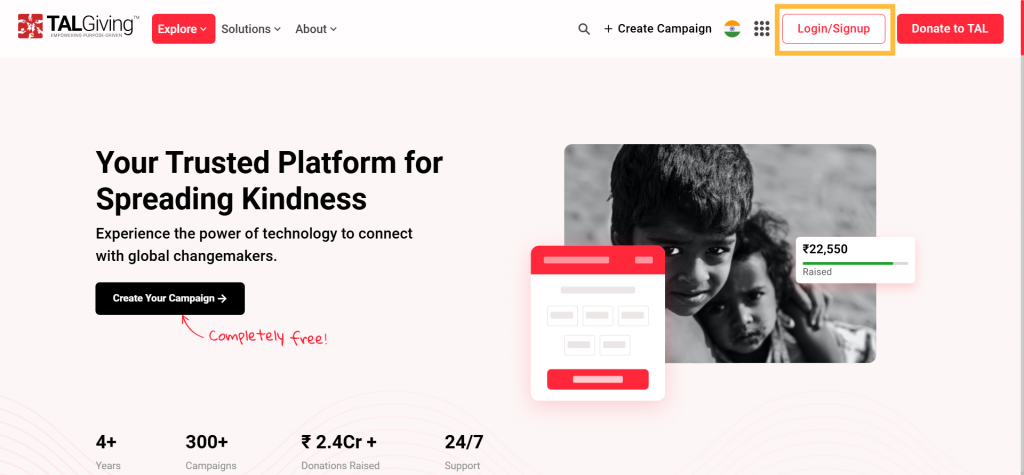
Step 2: Adding Your Organization
If you are a corporate/ nonprofit/ other organizational donor, this is an important step. You need to add your organization to TALGiving. You can read the detailed guidelines on adding organizations here. (Link to adding organization walkthrough)
If your organization is already added, you can skip ahead to the next step and simply select the organization for which you are creating the request.
If you are an individual donor, you can skip ahead to the next step.
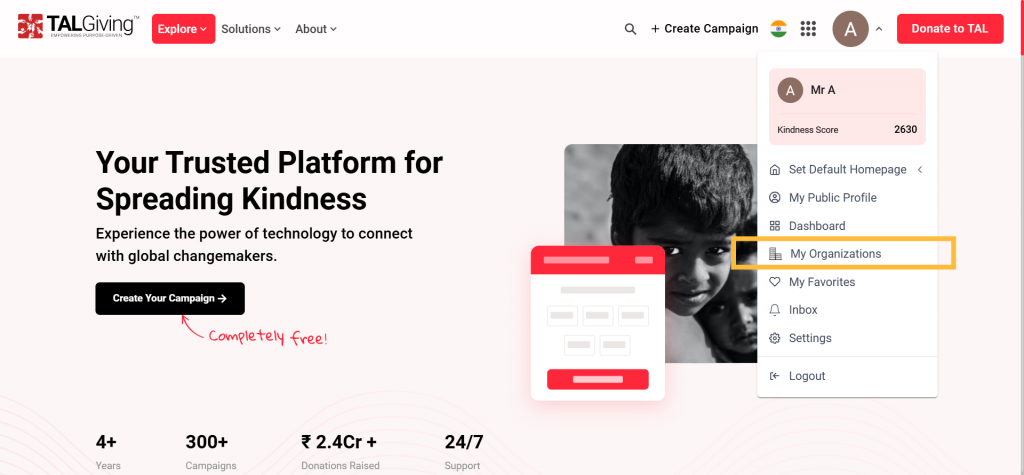
Step 3: Creating a Campaign
Now that you are a registered user and have added your organization (where applicable), you can start creating campaigns, helping build a kinder, more equitable future.
Follow these simple steps to effortlessly create your campaign.
- Click on Create Campaign on the top right corner of the TALGiving page.
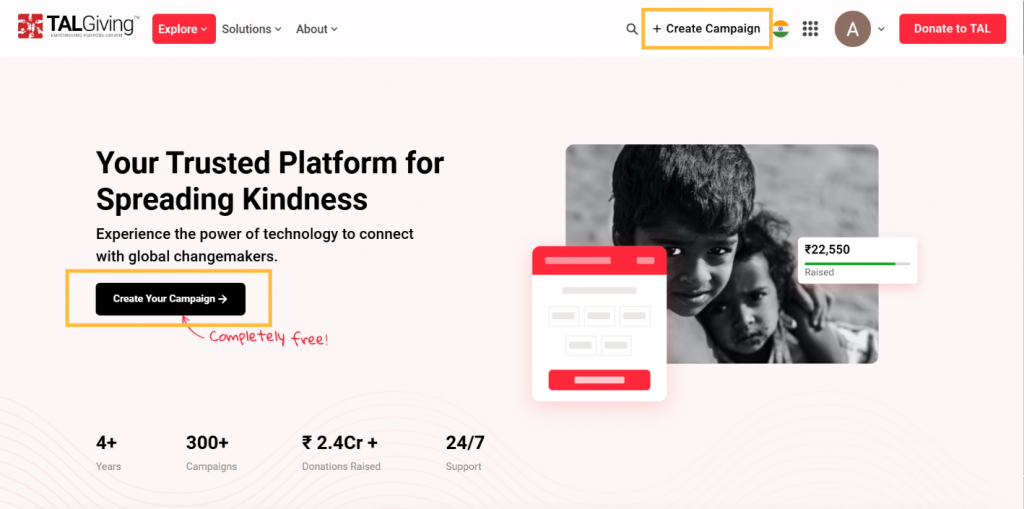
2. Now choose I’m Willing to Give in the Welcome to TALGiving page and click Continue.
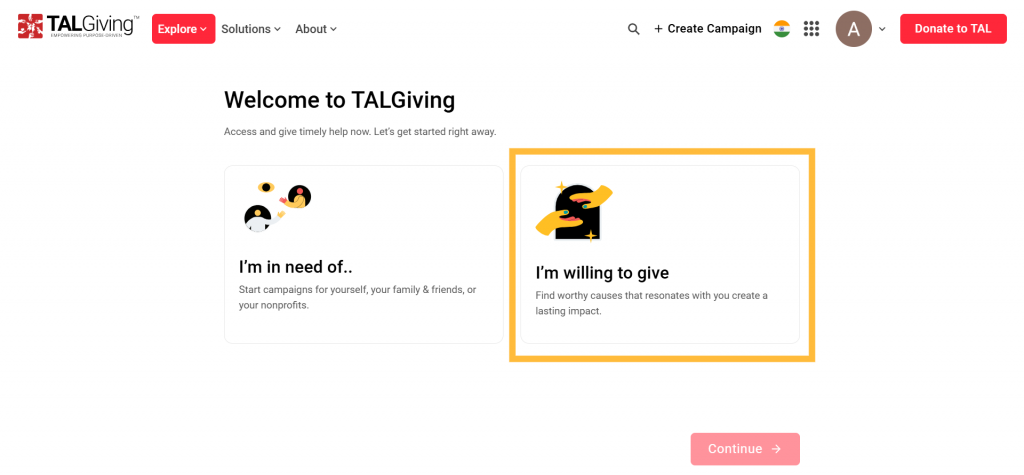
3. Choose the Category under which you wish to create a campaign and click Continue.
(Refer to the previous section for information on the categories under which donors can create campaigns)
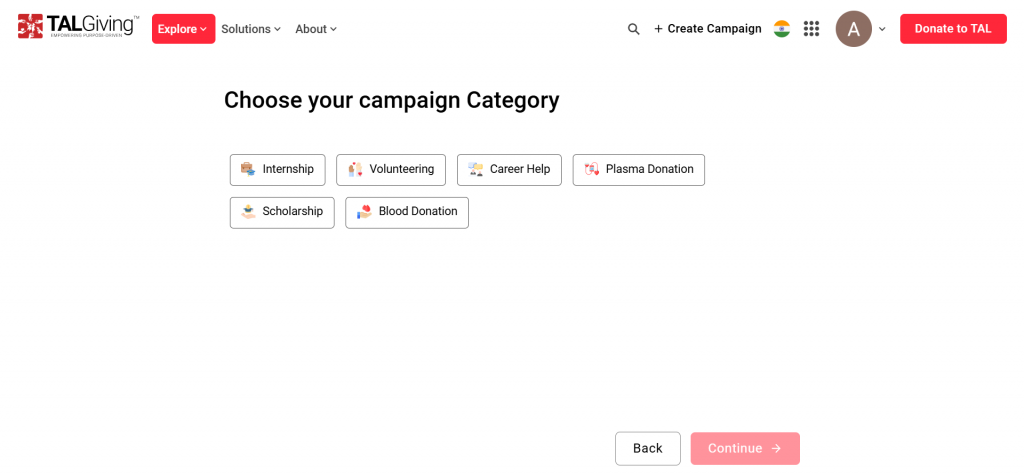
4. If you haven’t logged in already, you will take to the Login/ Sign Up page. If you are an unregistered user, you must register first.
5. Now, fill in the form with accurate information. There are 3 key steps in filling out the form:
- Basic Information: Depending on the category chosen, the fields will differ. For instance, below is the form for the Internship category. Fill in the basic information form and click Submit.
- Tell About Your Request: Based on the category chosen, you will be required to provide relevant details about your campaign. Below is an example of the Tell About Your Request page for Scholarships. (Enter a compelling, catching & crisp title for your campaign. Convey all key details about the campaign such as the benefits, nature of support/ help you will provide, value proposition for potential donees, eligibility criteria, and so on. Add numbers where possible. Don’t write lengthy descriptions. Keep it short, crisp and compelling with all relevant details)
- Uploads: Based on the campaign category chosen, you may be required to upload photos, videos, supporting documents, URL links, etc.
6. Upon clicking Submit, you will be taken to the acknowledgement page.
7. Your campaign will be reviewed and published by the Admin. This helps improve the trustworthiness of the campaign for the donees and makes sure it doesn’t violate the policies of the platform. Don’t worry! This process is super quick.
8. Meanwhile, you can share your campaigns on multiple platforms to not only amplify their reach but also to inspire other individuals and organizations to join the kindness movement.
There you have it! With these easy-to-follow steps, you’re now equipped to launch your campaign on TALGiving as a donor. Don’t wait any longer! Head over to TALGiving and start fueling dreams!