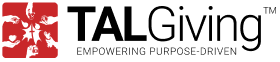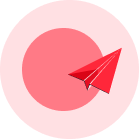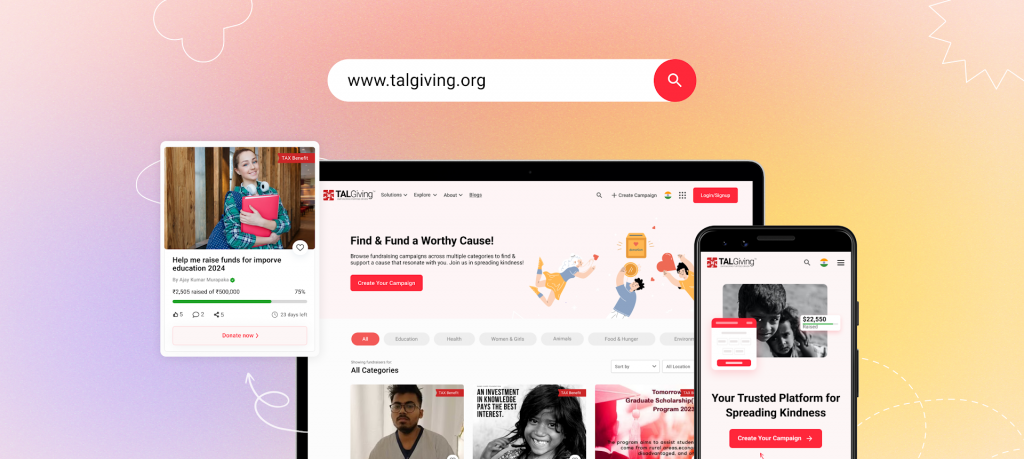A Comprehensive Guide for Nonprofits, Corporates & Other Organizational Users
TALGiving is a unique online crowdsourcing and crowdfunding platform that democratizes giving and getting help for individuals and organizations. Simply put, there are few barriers to entry and cost is not one of them. All we want is to harness the power of kindness, collaboration, and collective giving to make a meaningful difference to the world.
TALGiving is a crowdfunding platform that can be used by everyone in need to ask for and access timely help whether in money, time, strategic guidance, expertise advice and more without paying any commissions, platform fees or hidden charges.
Our online crowdfunding platform can be used by any individual or organization to give help in the form of cash, in-kind, time, skills, expertise, and more. So, whether a donor wants to make a gigantic donation or a few bucks to a fundraiser or become a board member, volunteer a few hours or offer career help to someone in need, all are welcome to give whatever they can to a cause that strikes a chord with them.
When corporates, nonprofits or other organizations use TALGiving to give or seek help, they must have added their organization to the platform. In this tutorial blog, we will walk you through the steps to add an organization on TALGiving.
Which Organizations Can Use TALGiving?
Nonprofit Organizations:
Nonprofits include charities, trusts, societies, schools & other educational institutions, local community organizations, religious organizations, cultural foundations, and civil society organizations, among others. Nonprofits can leverage our unique platform for fundraising, finding volunteers and interns, connecting with mentors, finding diverse, experienced Board Members, blood and platelets donations, COVID help, and more.
Nonprofits can create campaigns for
- Themselves
- Their organization’s specific projects, activities or events.
- Directly for the beneficiaries, which could be specific individuals or local communities.
They can create campaigns across most categories.
Educational Institutions:
Educational institutions can leverage the TALGiving platform for fundraising, career help and mentoring for students, volunteering, finding Board Members, and more.
Educational institutions can create campaigns across most categories on TALGiving for:
- Their institution for their needs, activities, and projects.
- On behalf of their students or local communities.
Social Enterprises:
Social enterprises are ventures that combine commercial strategies with a social mission and are focused on solving social and/or environmental issues while generating revenues. Unlike for-profit organizations that are focused on profit maximization, social enterprises are focused on making a positive impact on society and/or environment.
Social enterprises can leverage the TALGiving platform to raise funds, find mentors for strategic guidance, finding interns, and more. They can create campaigns for the following categories:
- Fundraising
- Internships
- Scholarships
- Mentoring
Corporates:
Corporates can make monetary donations, offer internships, provide scholarships, and more through TALGiving. They can create campaigns in the following categories:
- Internships
- Scholarships
How to Add Your Organizations on TALGiving?
Step 1: Register on TALGiving
Only registered users can donate and create campaigns on TALGiving. So, the first step to amplifying kindness and building a kinder, more equitable world is to register.
- Open www.talgiving.org and click on the Login/ Sign Up button on the top right corner of the screen.
- Follow the simple steps and create your account (if you don’t have one).
- Or, if you already have an account, login using the same credentials.
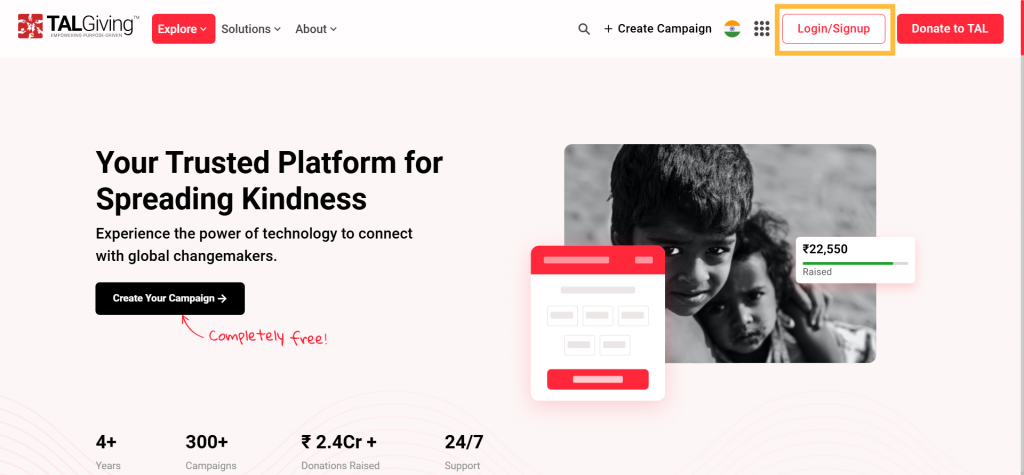
Step 2: Go to the My Organizations Page
- Click on the profile icon on the top right corner of the TALGiving page.
- Choose the My Organizations option from the drop-down menu.
- Click on the Add Your Organization button in the My Organizations page.
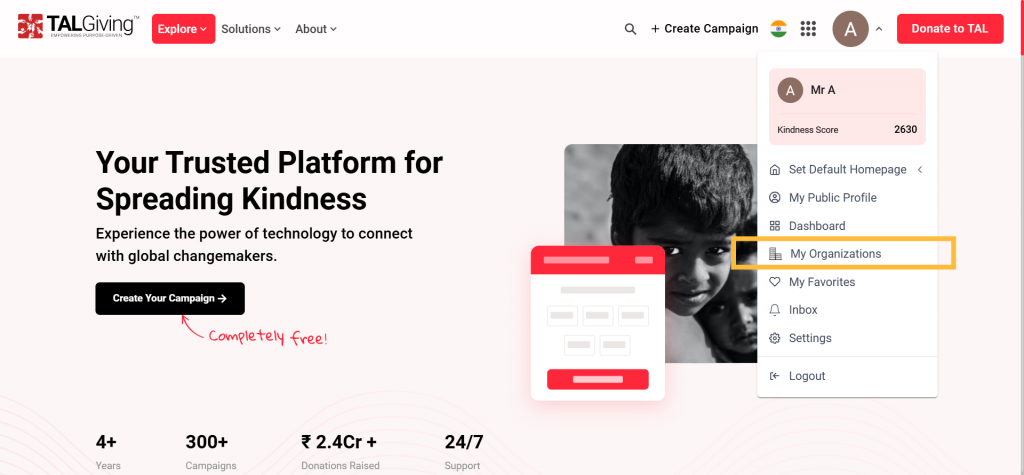
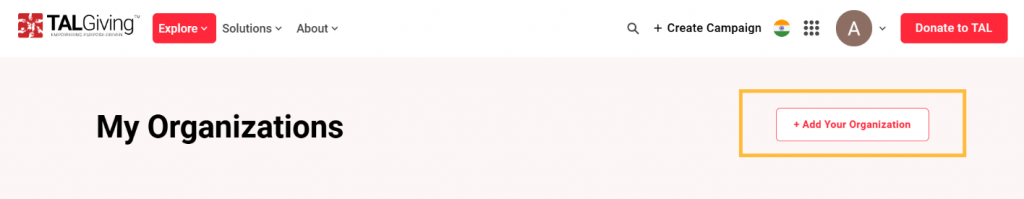
You can alternatively add your organization while creating a campaign:
Click on Create Campaign button > I am in need of/ I am willing to give button > Choose Campaign Category. In the form, you will be asked if you are creating a campaign for self/ organization or to choose your organization. There again, you will find the Add Organization option.
Step 3: Fill In the Form with Relevant Details
- Provide Accurate Basic Information: Fill in the name of the organization, select the type of organization, provide the website URL, and contact details.
- Tell About Organization: Provide a detailed description of your organization and upload your logo. In the description about your organization, provide key information about your mission, goals, scope of work, key activities, impact, and your beneficiaries (especially for nonprofits). For corporates, you can provide information about your CSR goals, activities, and impact too.
- Uploads: Here you can upload photos and videos about your organization. This step is critical for nonprofits, social enterprises, and educational institutions as it helps in building trust. Note that you can add and remove your images and videos whenever you wish.
- Submit: Click Submit. Voila! You’ve successfully added your organization.
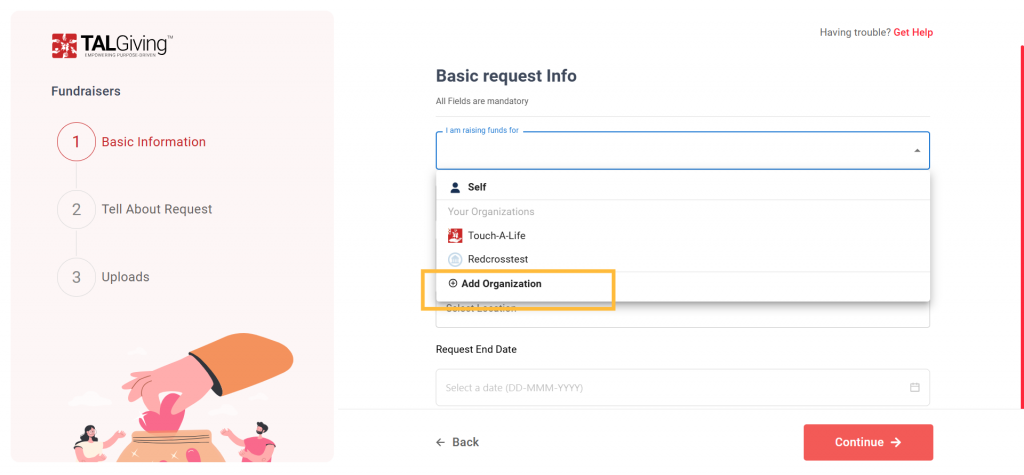
Step 4: View Your Organizations
You can view and manage all your organizations in one place on TALGiving with these simple steps:
- Click on the profile icon on the top right corner of the TALGiving page.
- Choose the My Organizations option from the drop-down menu.
- All your organizations are displayed on the My Organizations page.
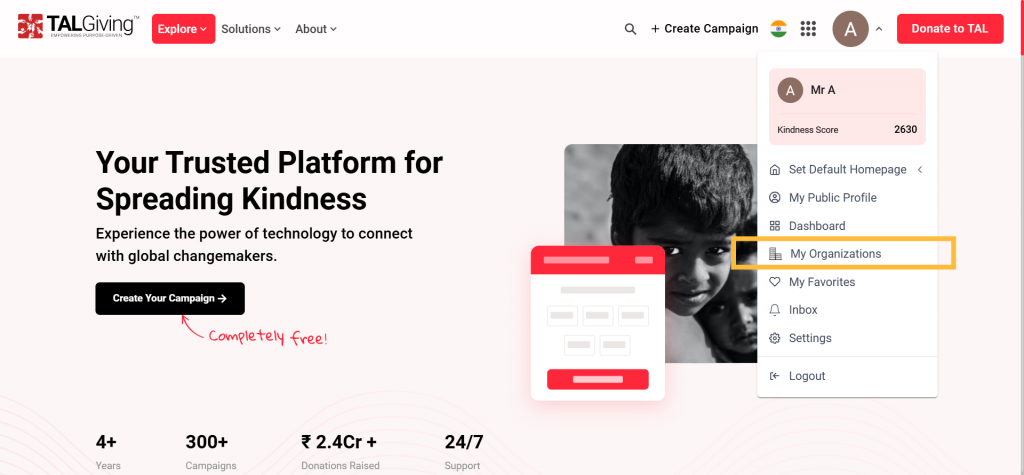
Step 5: Manage Your Organizations
You can manage all your organizations information in quick steps.
- Click on the profile icon on the top right corner of the TALGiving page.
- Choose the My Organizations option from the drop-down menu.
- Click on the specific organization’s card.
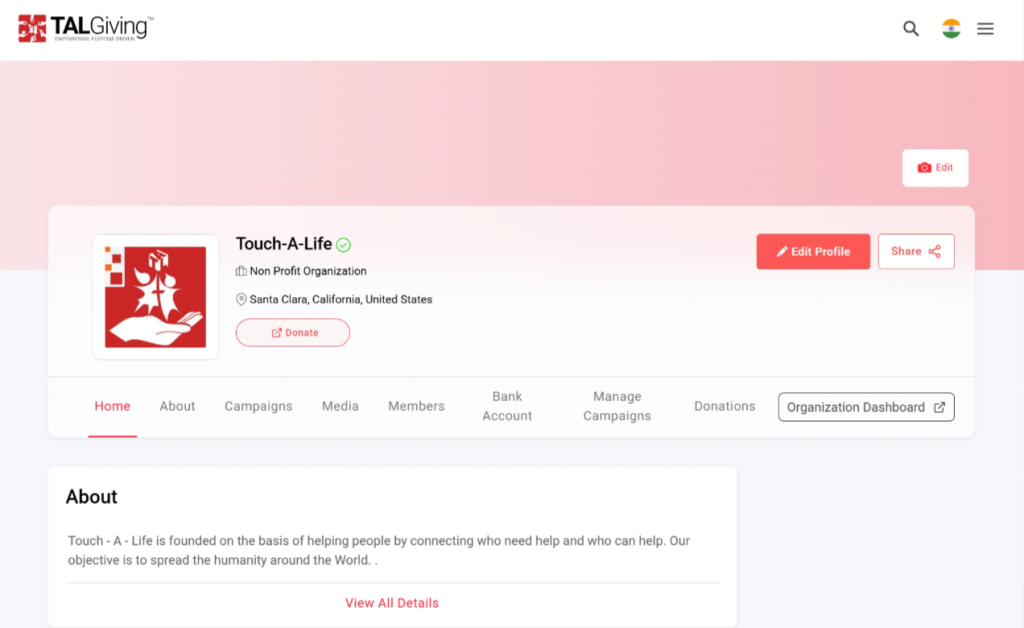
Here is a list of actions you can take to manage your organization on TALGiving.
To edit your organization’s profile, update contact details, manage/ add/ remove images or videos, or update any other information,
- On the specific organization’s page, click on the Edit Profile button opposite to the organization’s name.
- Make the necessary changes and click on Save.
Add a cover image for your organization’s public profile.
- On the specific organization’s page, click on the Edit button on the cover image.
- Choose an image from your system and click Open.
- Adjust the image and click Save.
- Don’t like how the image looks? Click Cancel and repeat the above steps.
Add Team Members to your Organization with these simple steps.
- On the specific organization’s page, go to the Members tab.
- Here you will find a list of all the Members you have already added. If you haven’t added members, only your individual profile will appear as the owner in the list.
- Click on the Add New Member to Organization Button.
- Fill in the member’s email address.
- Choose a role for the Member from the drop-down. You can assign either the Admin or Member role to each member you are adding to your organization.
- Click on Invite User to Join the Organization button. An email invitation will be sent to them.
- Once the member accepts your request and registers themselves, their profile will appear in the Members tab.
Add & Manage Teams & Volunteers and Assign Projects
- On the specific organization’s page, click on the Organization Dashboard button.
- On the left side of the page, you can view the name of the organization. You can choose from the drop-down menu if you want to change the organization.
- To add/ manage/ remove Volunteers.
- Click on the Volunteers/ Teams Tab
- Click on the Volunteers button. You will find the list of Volunteers you have already added.
- Click on the Add Volunteer button.
- Fill in the form with Volunteer details and click Save.
- Their name will be listed as a Volunteer. Click on the Eye icon to view the Volunteer’s profile.
- You can remove any volunteer from the list by clicking on the X icon against the Volunteer’s profile.
To add/ remove/ manage Teams.
- Click on the Volunteers/ Teams tab.
- Click on the Teams button. You can find the list of Teams you have already created.
- Click on the Create Team button.
- Fill in the form with the team name, description, and other information. Click Save.
- The team will be displayed in the list. Click on the Eye icon to view details.
- You can remove teams by simply clicking on the X button and providing confirmation.
To add/ remove/ manage Projects.
- Click on the Projects tab.
- Click on the Create Project button.
- Fill in the form with necessary details and upload any necessary attachments. Click Save.
- The project will appear on the Projects page with its status.
- Click on View Details for a detailed view of the project and to assign teams and volunteers to it.
- To assign teams and volunteers, go to the relevant tab and click on the Assign button. If you haven’t already added volunteers/ teams, you will be prompted to add the same.
- You can view the submissions received from the team/ volunteers by navigating to that tab.
Manage the Campaigns created by your Organization on TALGiving.
- On the specific organization’s page, go to the Manage Campaigns tab.
- Click on the specific campaign to manage the campaign.
Add Your Bank Account Details
If you are creating fundraising campaigns, you need to keep your bank account details updated to withdraw funds as and when you need.
- On the specific organization’s page, go to the Bank Account tab.
- Fill in the bank details and click save.
- To edit details, click on the Edit button and make the changes.
- To remove the bank account, click on the delete button.
There you have it! With these easy-to-follow steps, you’re now equipped to add your organization and manage your organization’s activities on TALGiving.